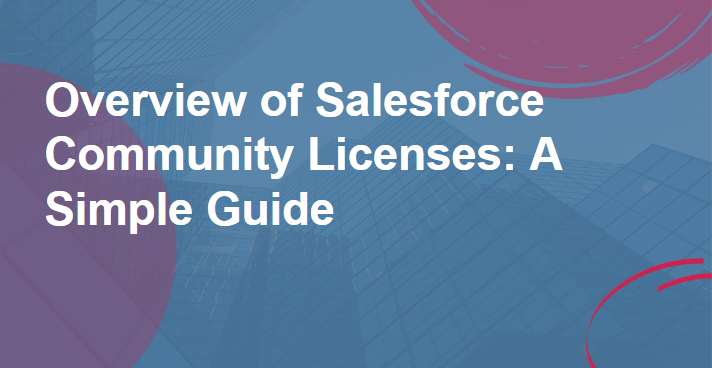
In this blog post, we’ll explore Salesforce Community, focusing on its functionality and the various types of Salesforce community licenses available, including member-based and login-based licenses.
Also Read: Salesforce Launches Einstein 1 Studio
What is Salesforce Community?
Salesforce Community Cloud empowers organizations to create dynamic online communities for customers, partners, and employees, fostering collaboration and driving business success through enhanced engagement and productivity.
These communities, customizable to specific needs, offer features like discussion forums, knowledge bases, and file sharing. Community Cloud licenses are available in Salesforce Enterprise, Unlimited, Performance, and Developer editions, with the option to add them as an add-on in the Professional edition. They are not typically included in the Essentials edition.
In Enterprise, Performance, and Unlimited orgs, you can have up to 100 Experience Cloud sites, including Lightning Platform sites. Both active and inactive sites count toward this limit. Specific templates and functionalities require the purchase of additional licenses.
For organizations seeking a Salesforce Community for their business solutions, understanding the various license types and their usage is crucial. Here’s a breakdown of the different types of Salesforce Community licenses to help you make an informed decision based on your requirements.
Also Read: LWC Lifecycle Hooks in Salesforce
What are the different types of Salesforce Community License?
In Experience Cloud, there are two types of access: authenticated and unauthenticated. An unauthenticated user is called a guest user who doesn’t log in to the site but can have some access. If you want to make your site publicly available, you can use guest users, which do not need any license.
Authenticated users log in to the site and need to purchase a license for external users to allow members to log in or give access to Salesforce objects based on your business needs. Purchasing external licenses also allows you to create external profiles (beyond the guest user profile) to access your sites.
In Community Cloud, we have member-based and login-based licenses:
Login Based Licenses
A login-based license is a type of license that requires you to purchase a specific number of logins for external users to access your site. Each external user consumes one login when they log in, regardless of how many times they log in within a day or switch between sites.
The ratio between logins and login-based licenses is 1:20. For example, if you purchase 100 monthly logins, your org is provisioned with 2000 login licenses. The session timeout period for a login-based license is configurable, with a maximum timeout of 24 hours.
Member Based Licenses
Member-based license refers to a type of license that is assigned to each user who accesses the community. Member who associated with this license can access the community site as many as times they want.
A member-based license is assigned to each user who accesses the community and allows them to access the community site as many times as they want. These licenses typically come with features and capabilities specific to the community they are assigned to, such as access to certain objects, records, and functionality within the community.
In Salesforce Community Cloud, there are different types of member-based licenses, including:
External Apps: The External Apps license is used to provide access to users outside your organization, often for communities. It can be used with personal accounts and offers limited access to objects. It’s ideal for partners or customers to collaborate, share information, or participate in community processes.
Customer Community: The Customer Community license is designed for organizations that want to create communities for their customers. It’s suitable for a large number of external users who need community access. It explicitly provides access to case and knowledge objects, offering customers a platform to find answers, access support, and troubleshoot issues. It can be used with personal accounts.
Customer Community Plus: The Customer Community Plus license is also for organizations creating communities for customers but provides additional access. It offers access to reports, dashboards, and standard sharing. It can also be used with personal accounts.
Partner Community: The Partner Community license enables collaboration with business partners, such as resellers and distributors, in a secure, branded online environment. It allows partners to access Salesforce data, collaborate with each other and your company’s employees, and access sales and marketing resources.
Channel Account: Channel Account is related to B2B sites and portals, calculating usage based on the number of partners rather than individual users.
License Access Details
| EXTERNAL APPS | CUSTOMER COMMUNITY LICENSE | CUSTOMER COMMUNITY PLUS LICENSE | PARTNER COMMUNITY LICENSE | CHANNEL ACCOUNT LICENSE | |
| Accounts | Read, Edit | Read, Edit | Read, Create, Edit | Read, Create, Edit | Read, Create, Edit |
| Assets | Read, Create, Edit | Read, Create, Edit | Read, Create, Edit | Read, Create, Edit | Read, Create, Edit |
| Campaigns | Read, Create, and Edit | Read, Create, and Edit | |||
| Cases | Read, Create, Edit | Read, Create, Edit | Read, Create, Edit | Read, Create, Edit | |
| Contacts | Read, Create, Edit | Read, Create, Edit | Read, Create, Edit | Read, Create, Edit | Read, Create, Edit |
| Contracts | Read, Create, Edit | Read, Create, Edit, Delete | Read, Create, Edit, Delete | Read, Create, Edit, Delete | Read, Create, Edit, Delete |
| Dashboards | Read Only | ||||
| Documents | Read Only | Read Only | Read Only | Read Only | Read Only |
| Leads | Read, Create, Edit | Read, Create, Edit | |||
| List Views | Read, Create, Edit | Read, Create, Edit | Read, Create, Edit | Read, Create, Edit | Read, Create, Edit |
| Opportunities | Read, Create, Edit | Read, Create, Edit | |||
| Orders | Read, Create, Edit, Delete | Read, Create, Edit, Delete | Read, Create, Edit, Delete | Read, Create, Edit, Delete | Read, Create, Edit, Delete |
| Price Books | Read Only | Read Only | Read Only | Read Only | Read Only |
| Products | Read Only | Read Only | Read Only | Read Only | Read Only |
| Quotes | Read, Create, Edit | Read, Create, Edit | |||
| Reports | Create and Manage | Create and Manage | Create and Manage | ||
| Task | Read Only | Read, Create, Edit, Delete | Read, Create, Edit, Delete | Read, Create, Edit, Delete | Read, Create, Edit, Delete |
Member-based vs Login-based licenses
| MEMBER-BASED LICENSES | LOGIN-BASED LICENSES |
| User with member based community can login in community as many times as he wants | User with login based community consumes a login each time when he login into the community |
| User can access multiple communities | User can access multiple communities |
| This license is for the members who frequently access the communities | This license is for the member who are infrequent login to the communities |
| When you purchase member based license with that you are also buying user sets | When you purchase login based license with that you are buying access capacity |
Guest User Access Limits
To access Guest User in your Experience Cloud you do not need to have your external license. However, please note the following limits for guest user page views based on your Salesforce edition.
For Instance, In enterprise edition org we can have 6million views per page over the course of year. If we exceed annual limits then Overages will be calculated.
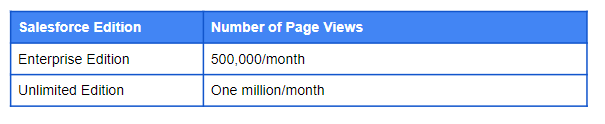
Let’s Check One Scenario
Scenario: XYZ is a software company that provides a suite of products to its customers. They want to create a customer community to enhance customer support and provide exclusive content to their premium customers who have purchased a support plan.
User Case: XYZ decides to use Customer Community Plus licenses to create a customer support community called “XYZ Support Hub.”
Key Features and Functionality:
- Customer Support: Customers with Customer Community Plus licenses can log in to the XYZ Support Hub to access personalized support. They can create and track support cases, view knowledge articles, and engage with support agents through chat.
- Premium Content: XYZ offers exclusive content such as advanced troubleshooting guides, product roadmap updates, and access to beta programs for premium customers. This content is only accessible to users with Customer Community Plus licenses.
- Community Forums: Customers can participate in community forums to ask questions, share best practices, and engage with other customers. This fosters a sense of community and allows customers to help each other.
- Ideas and Feedback: Customers can submit ideas for product enhancements and provide feedback on existing features. They can also vote on ideas submitted by other customers, helping XYZ prioritize their product roadmap.
- Training and Resources: XYZ provides training resources such as webinars, tutorials, and documentation to help customers maximize the value of their products. These resources are accessible to users with Customer Community Plus licenses.
- Event Registration: XYZ hosts virtual events and training sessions for customers. Customers can register for these events through the XYZ Support Hub, and event details and recordings are available exclusively to users with Customer Community Plus licenses.
Benefits:
- Improved Customer Support: Customers can easily access support resources and engage with support agents, leading to faster resolution of issues.
- Enhanced Customer Engagement: The exclusive content and community forums encourage customers to actively participate and engage with XYZ and other customers.
- Valuable Feedback: The ideas and feedback submitted by customers provide valuable insights for product development and help XYZ prioritize enhancements.
- Customer Loyalty: By providing premium content and personalized support, XYZ enhances customer loyalty and satisfaction, leading to increased customer retention.
In conclusion, Customer Community Plus licenses enable XYZ to create a customer support community that enhances customer engagement, provides valuable resources, and fosters a sense of community among its customers.
Also Read: Generate the QR Code in Salesforce