
Exciting news! Salesforce has officially announced the availability of Einstein 1 Studio on March 6, 2024. This powerful tool helps organizations gain insights into customer expectations within Salesforce by leveraging AI to analyze customer data and predict future behaviors.
Also Read: LWC Lifecycle Hooks in Salesforce
Table of Contents
Introducing Einstein 1 Studio in Salesforce
Einstein 1 Studio is a set of low-code tools that empowers Salesforce admins and developers to customize and embed AI across every Salesforce app and workflow, including Einstein Copilot. One of its key features is deep integration with Data Cloud, which enables organizations to unlock and unify trapped data. This integration also grounds AI models with a comprehensive understanding of customer data and metadata.
Before we dive into the details, let’s briefly explore what Salesforce Einstein is all about.
What is Salesforce Einstein?
Salesforce Einstein is Salesforce’s AI-powered platform allowing users to build custom AI models and integrate AI capabilities into their applications. Einstein includes various tools and features that enable Salesforce admins and developers to leverage AI differently. One of these tools is Einstein Copilot, a conversational AI assistant designed to enhance the CRM experience.
Exploring the Features of Einstein 1 Studio
Einstein 1 Studio consists of three essential tools, each designed to meet specific requirements in the AI development process:
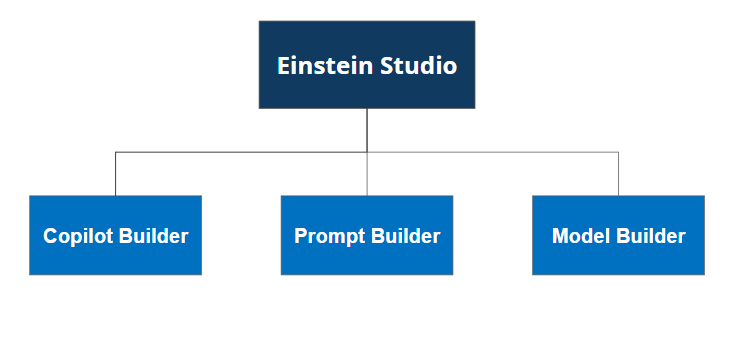
- Copilot Builder: Create custom AI actions for specific business tasks.
- Prompt Builder: Build and activate custom prompts in the workflow.
- Model Builder: Build or import various AI models.
Enables businesses to deliver tailored AI experiences across Salesforce’s Einstein 1 Platform. Let’s explore these features in detail
Also Read: Discover Salesforce Spring ’24 Exciting New Features
Copilot Builder (beta)
Copilot Builder enables businesses to configure and customize Einstein Copilot according to their specific needs. Salesforce admins and developers can utilize familiar tools such as Apex, Flow, and MuleSoft APIs, along with new generative AI components like prompts, to empower Einstein Copilot to perform tasks seamlessly within existing workflows. This customization allows Einstein Copilot to efficiently execute tasks across various Salesforce applications and external systems.
For Instance:
A sales team uses Copilot Builder to create a custom action that automatically scores leads based on criteria such as lead source and company size. They also create a prompt that suggests follow-up actions for each lead based on their score. This helps the team prioritize leads and improve their follow-up strategy.
To enable Einstein Copilot, follow these steps:
- Ensure that the Einstein generative AI setting is enabled in your organization.
- Navigate to Setup and enter “Copilot” in the Quick Find box.
- Select “Einstein Copilots” and turn on Einstein Copilot for Salesforce.
Prompt Builder
Prompt Builder enables administrators and developers to design custom AI prompts easily, without the need for coding. This simplifies complex processes and fosters business innovation. It expands the utility of generative AI beyond just conversational interfaces, allowing users to create and reuse prompts across various experiences. For instance, a custom prompt could be integrated into a contact record as a button, enabling a contact center agent to quickly access all escalated cases for a customer with a single click.
For Instance:
Using Prompt Builder, a customer service team creates a custom prompt that displays relevant customer information when clicked. This prompt is embedded as a button in the contact record, allowing agents to quickly access important details such as recent interactions, open cases, and customer preferences with just one click.
To Create a Prompt Template follow these Steps:
- Ensure that the Einstein generative AI setting is enabled in your organization.
- In the Quick Find box, enter the prompt, then click Prompt Builder.
- Click New Prompt Template and you can create your new Prompt Template here
Model Builder
Model Builder in Salesforce Einstein 1 Studio is a powerful tool that allows users to create custom AI models tailored to their specific needs. With Model Builder, users can leverage their Salesforce data to train and deploy AI models without the need for extensive coding knowledge. This enables organizations to unlock valuable insights from their data and drive more informed decision-making.
Additionally, Model Builder in Salesforce Einstein 1 Studio offers a user-friendly interface that simplifies the model-building process. Users can easily define the inputs, outputs, and parameters of their AI models, making it easier to create models that meet their unique requirements.
Overall, Model Builder in Salesforce Einstein 1 Studio empowers users to harness the power of AI to drive innovation and achieve better business outcomes
How Einstein1 Studio Tool in Salesforce Einstein Plays an Important Role
Einstein Studio1 is a crucial tool within the Salesforce Einstein platform as it enables organizations to harness the power of AI to create custom models tailored to their specific needs. Here’s how Einstein Studio makes an important impact:
- Customization: Einstein 1 Studio allows organizations to build custom AI models using their Salesforce data. This customization is key as it enables organizations to address their unique business challenges and opportunities with AI.
- Integration: The models created in Einstein Studio can be seamlessly integrated into Salesforce applications. This means that organizations can leverage AI directly within their existing Salesforce workflows, enhancing their capabilities without having to switch between different platforms.
- Predictive Insights: By using AI models created in Einstein Studio, organizations can gain valuable predictive insights into their customers, prospects, and business operations. This can help organizations make more informed decisions and take proactive actions to drive better outcomes.
- Automation: Einstein Studio enables organizations to automate repetitive tasks and processes using AI. This can help organizations improve efficiency, reduce errors, and free up employees to focus on more strategic tasks.
- Enhanced User Experience: By leveraging AI models created in Einstein Studio, organizations can deliver more personalized and engaging experiences to their customers and employees. This can lead to higher satisfaction levels and improved loyalty.
Overall, Einstein 1 Studio is a critical tool within the Salesforce Einstein platform as it empowers organizations to create custom AI models that address their specific needs, leading to improved decision-making, efficiency, and customer experiences.
Also Read: Generate the QR Code in Salesforce